Chocolate_Bar Analysis with Power Bi/ Python
- Abel esther
- Jan 27, 2023
- 3 min read
Updated: Feb 3, 2023

As my journey in the field of data analysis continues in the Womentechsters Fellowship with Technology For Social Change and Development (Tech4Dev).
We started this year with Power Bi, learning how to:
Use Power Bi desktop and Power Bi service
DAX Functions
Difference between a dashboard and a report.
Analyzing and creating reports and dashboards
During the lecturers, we worked on two assignments:
I worked on a finance report, to enable the company to monitor its progress towards its business goal, and provide quick insight into its product, locations, and period of highest sales.
Data Source: Google Learn. Date 20th Jan., 2023.

2. Data Science Job Analysis
For our second Power Bi task, we were asked to get any data set of our choice and analyze it. As an aspiring data scientist, I took the time to analyze the data science salary dataset from the Pomerol Partners website.

After our training on power Bi, we were given a final project to work on: Power Bi Final Project task is as follows:
Look through your python visualization projects and choose any of your choices
Using the same data, repeat the visualization and analysis using PowerBi
Create a report containing as many visualizations as you have in the python project. Kindly make sure your visualization communicates clearly. Use textbox if necessary.
Using your report, build a dashboard that tells your story completely.
Submit your report, dashboard, and the corresponding python notebook. …………………………………………………………………………………………
Python Data Exploratory Analysis (Chocolate_bar)
During our training in python, my group and I performed exploratory analysis using python to explore the Chocolate_bar dataset gotten from Datacamp.
We carried out data wrangling before exploratory analysis was done using pandas, matplotlib, and seaborn libraries. We performed the analysis on Jupyter notebook and committed to Github. ( Find the Link below)
Link to python project on Github: https://github.com/PeculiarBest9/EDA-Project/blob/16262185a5266b3e9f1d74cd538cc8ef60d3b5c8/EDA%20Project%20for%20Esther%20Abel.ipynb
Chocolate_Bar Analysis Using Power BI
I carried out the same analysis using power Bi and here is the dashboard.

Insights/Recommendation:
The dataset has a total of 580 manufacturers.
The yearly ratings of chocolate bars have seen a steady increase as the years have gone by, with there being a slight decrease in the ratings between 2017 and 2020.
The USA has had the highest number of manufacturers, up to 1059 manufacturers within 15 years.
2015 had the highest number of manufacturers with a total number of 284, and an average rating of 3.2. The data set contains 2,530 ratings of chocolate bars with ratings ranging from 1.0 – 4.0.
The average rating of a chocolate bar is 3.2, and the average cocoa percentage is roughly 71.5.
This data does not show any clear relationship between the percentage of cocoa in a bar and the rating of a bar, other factors might have an influence on the rating.
Bars without Lecithin on average are rated higher than bars with Lecithin, this could be related to the widely held belief that Lecithin is often used as a ’mask' for poor quality Chocolate bars, although there is a negative correlation between the percent of cocoa in a bar and what that bar is rated, so ratings might be based on factors other than cocoa content/ ingredient content.
More countries in Africa and South America should be involved in chocolate production since they already have the raw material.
Links to Project on Power Bi
You can connect with me on Linkedin, Facebook, Instagram, or Twitter. Follow me on medium for future articles. Kindly drop a review in the comment and share this post.
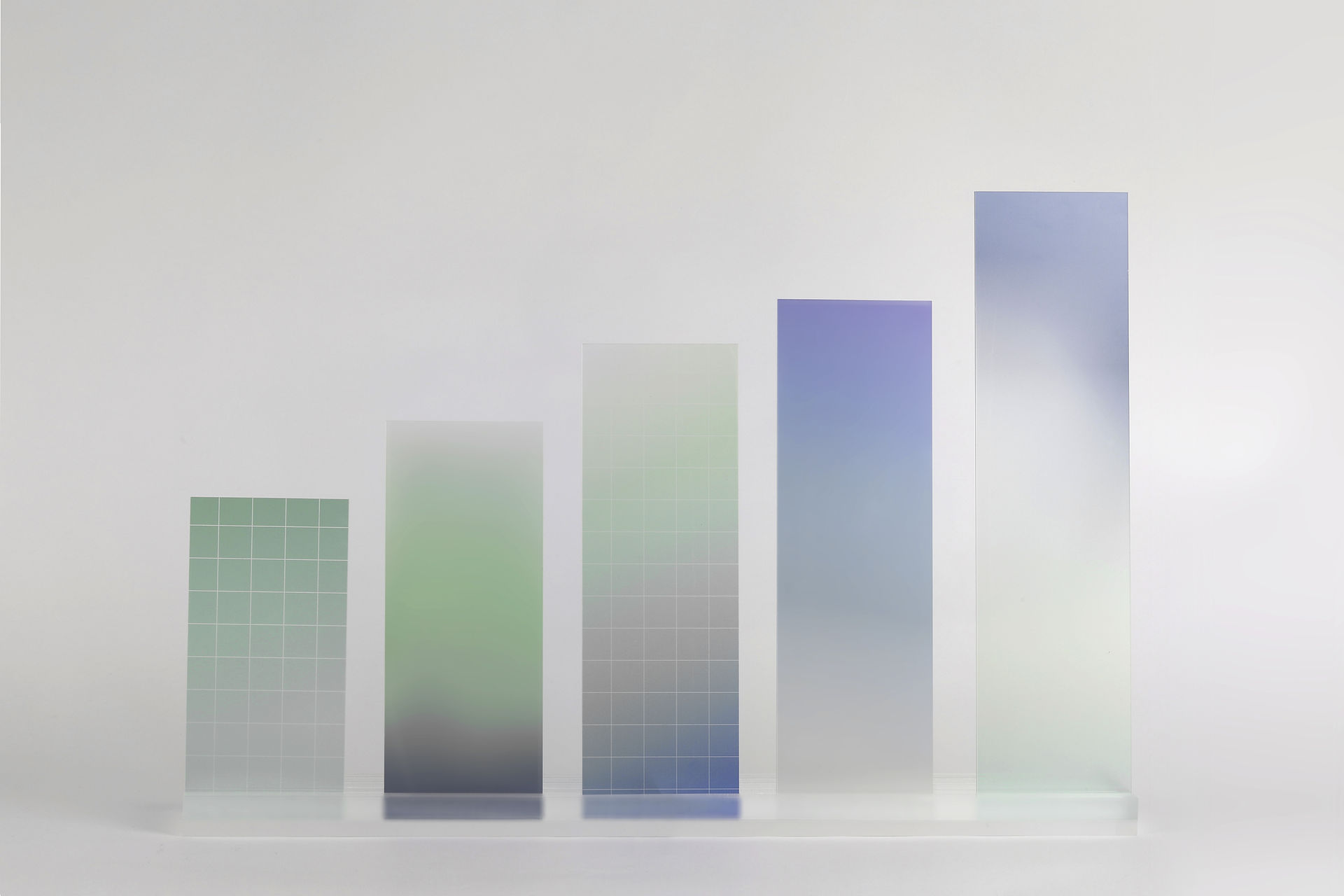








Comments