Data Visualization Tools, Different Types of Charts And Their Best Uses
- Abel esther
- Nov 17, 2022
- 2 min read
As a data analyst, you will often be tasked with relaying information and data that your audience might not readily understand. Presenting your data visually is an effective way to communicate complex information and engage your stakeholders.

Top 9 Data Visualization Tools according to Forbes
📉. PowerBi 📈. Tableau 📊. QlikSense 📈. Infogram 📉. Excel
📈. Looker 📊. Paraview 📈. Google Charts 📉. Dundas BI
The right chart enhances information, the wrong one conceals insights. Using the wrong chart is like having good intentions but poor execution.
Choose the graph based on the kind of data and the message to be conveyed.
Do not use different graphs just for variety, as specific graphs convey certain types of information more effectively than others.
If not required, do not use any chart — show only numbers.
Use titles and labels in chart
Use colors sensibly
Each chart should convey one message
Consistency with scaling is very important
Do not use pie chart for displaying more than 4–5 categories
Information within chart and tables should be legible.

Different Types of Charts And Their Best Uses
1. Line Chart
A line chart is used to track changes over short and long periods of time. It is used to display quantitative values over a specified time interval. A line chart is usually adequate for plotting trends over time. However, when the changes are larger, a bar chart is the better option.

2. Area Chart
“An Area Chart is a graphical representation useful for visualizing how one or more quantity(s) can change over time.

3. Column Chart
Column charts use size to contrast and compare two or more values.

4. Heatmap
Heatmap is a method of representing data graphically where values are depicted by a system of color-coding, making it easy to visualize complex data and understand it at a glance. They are mainly used to show relationships between two variables.

5. Scatterplot
Scatterplots show relationships between different variables. Scatterplots are typically used for two variables for a set of data, although additional variables can be displayed. Used for showing Relationship/ Correlation.

6. Pie chart
The pie chart (or a circle chart) is a circular graph that is divided into segments representing numerical proportions.

7. Donut chart
A Donut Chart is a variation of a Pie Chart but with a space in the center. It allows you to add the total amount by adding a text box in the middle.

8. Distribution graph
A distribution graph shows the frequency of occurrence of each possible outcome of a repeatable event observed many times. It displays the spread of various outcomes in a dataset. Used to represent Clustering.

A quick rule to bear in mind while creating visualization as a data analyst:
Your visuals should be clear and easy to follow. Basically, in the first five seconds of seeing your #visualization, your audience should be able to tell exactly what they’re looking at.
After the next five seconds, your audience should understand the conclusion your visualization is conveying.
They might not agree with your conclusion, and that’s okay. You can always use their #feedback to adjust your visualization and go back to the data to do further analysis.

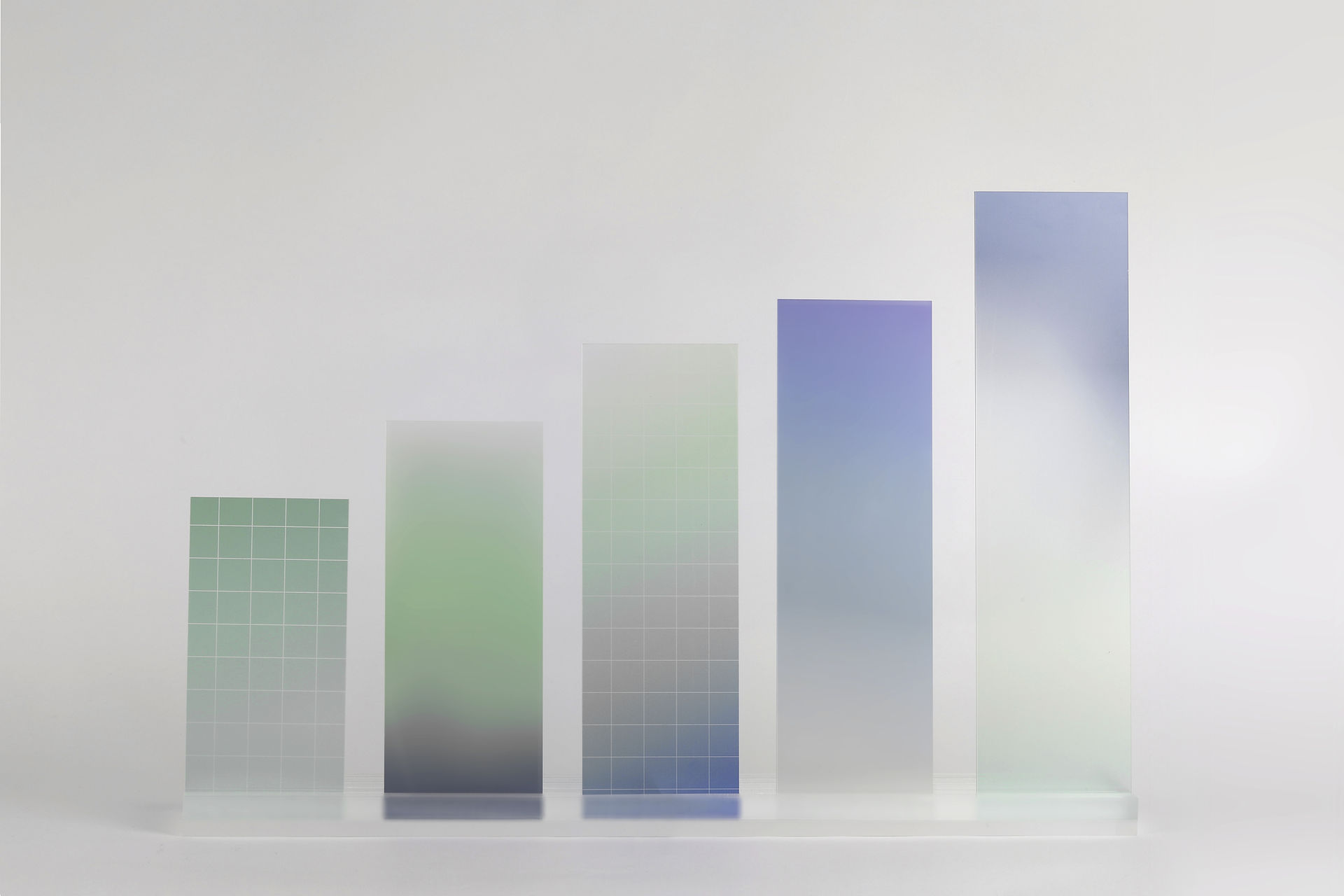








Comments